
 Mayor's Office of Contract Services311
Mayor's Office of Contract Services311 Search all NYC.gov websites
Search all NYC.gov websites
Move a Document or a Folder in the Vault
Learn how to move a document or a folder from one location to another in the PASSPort Vault.
1. Click the ellipsis on the right of the document or folder you want to move.
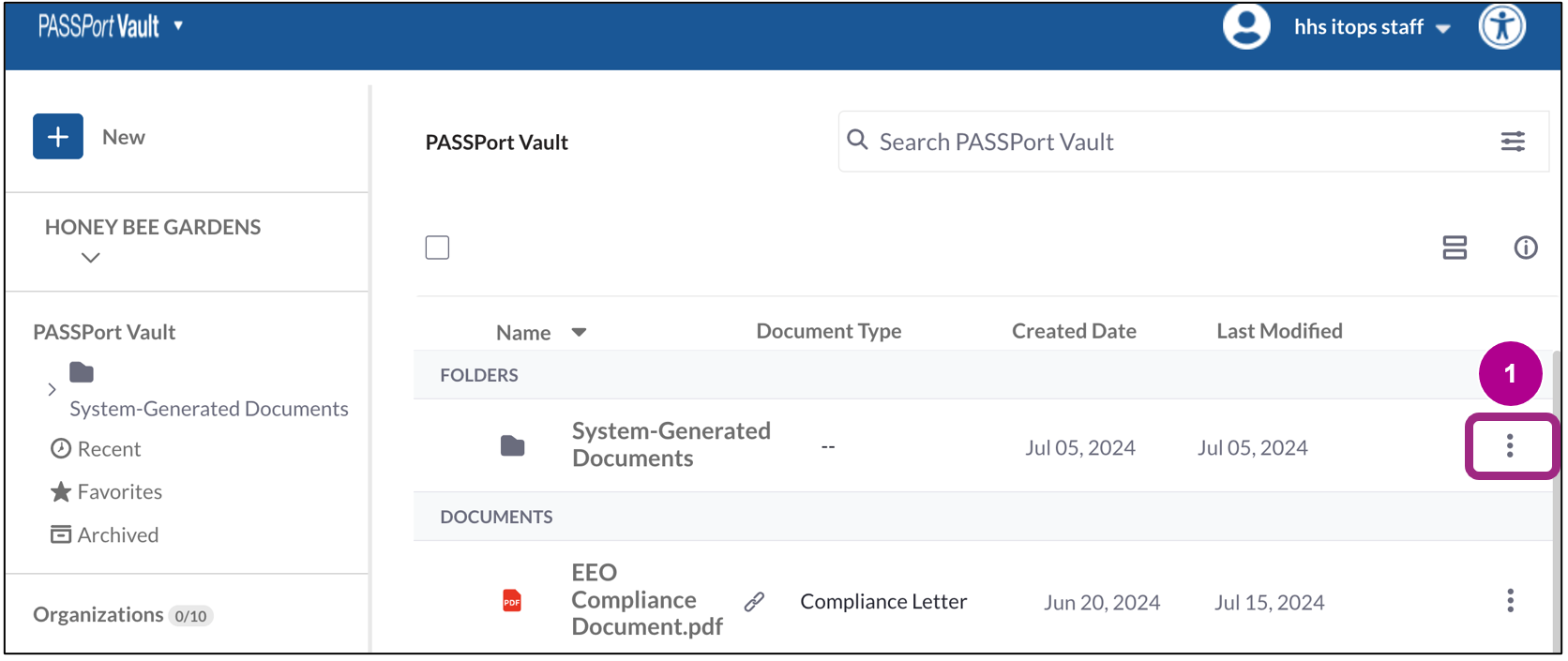
2. Click Move in the drop-down menu.
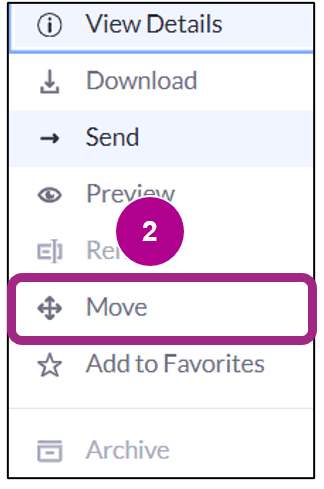
A Move Document window displays.
3. Select the new location to which you want to move the document or folder.
Use the search function, as needed.
4. Click the Move button.
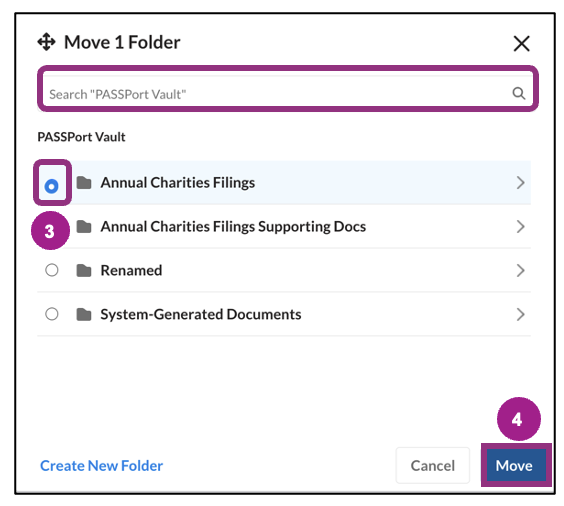
The document/folder was moved to the new location.


