Check for Invitations to Respond in PASSPort
Depending on the procurement type, City agencies may only invite vendors who meet specific requirements to respond to select contract opportunities.
Check for Invitations to Respond
- Click RFx in the top navigation menu.
-
Select Browse My RFx Responses from the drop-down menu.
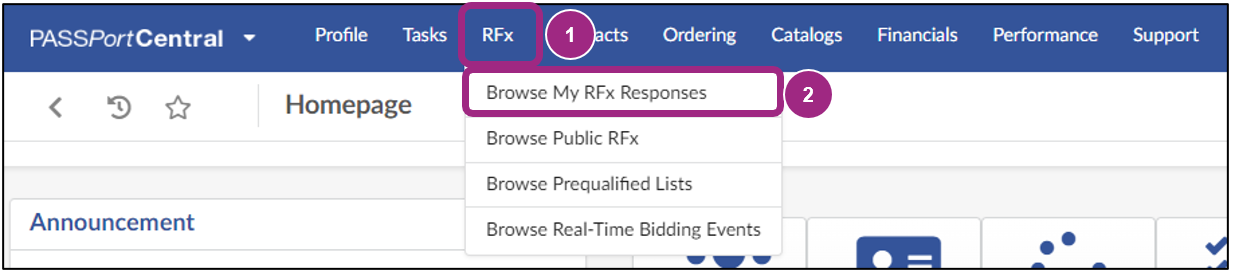
The Browse My RFx Responses page appears.
Note: This page shows two types of RFx for the vendor:
- Your organization's RFx responses.
- RFx to which an agency has invited your organization to respond.
-
By default, only RFx with a Released status are listed. These are the RFx your organization has been invited to respond to.
Tip: To view other RFx, click the X next to the Released status in the RFx Status field. The search results will show RFx for which your organization has either started or submitted a response.
-
To learn more about an RFx, click the pencil icon to view RFx details.
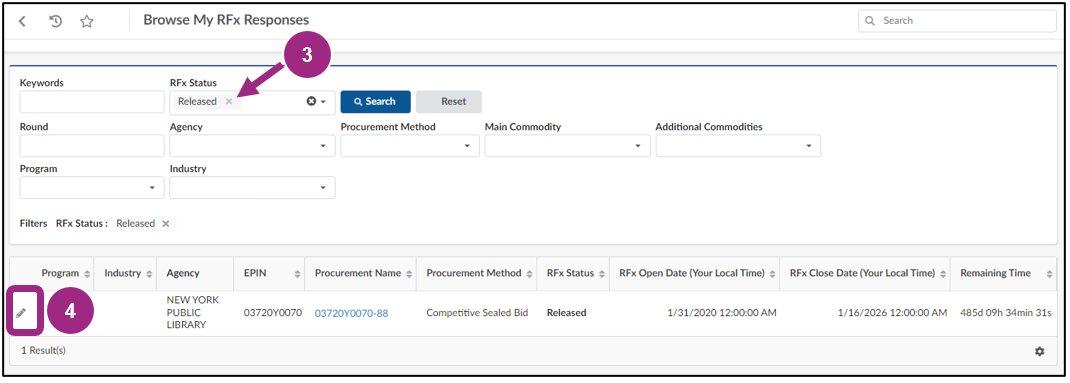
How to Get Invited to Respond to RFx
To receive invitations for opportunities, take the following steps:
- Maintain your PASSPort Vendor Profile
Keep your vendor profile updated. Make sure your Contacts (email addresses for Vendor Admins, Procurement L1, and Procurement L2) and disclosures are up to date. - Update your NYC M/WBE Profile
Maintain your NYC M/WBE profile in the Small Business Services (SBS) NYC Online Directory, if applicable. Ensure your primary contact email and commodity codes are up to date. Contact SBS for assistance with any updates. - Get Prequalified in PASSPort
Check with City agencies in your industries if they have prequalification lists (PQL) in PASSPort to which your organization can be added. Many City agencies create PQLs for different categories, such as goods, services, and construction. To learn more, see HHS Prequalification. - Enroll in Commodities in PASSPort
Enroll in commodity codes related to your organization's current capabilities. Be sure to make updates as your business changes. To learn more, see Enroll in Commodities. - Disclose Business Certifications in PASSPort
Disclose your organization's business certifications in PASSPort, including active NYC M/WBE certifications. To learn more, see Self-Declare M/WBE Certifications.
Note: If your organization receives an invitation to respond, you will receive an email notification and a task will appear in the Browse My RFx Response section of your vendor profile.
Check your vendor profile often to ensure you are not missing out on opportunities.
Last updated: April 4, 2025




