Parking Meters
NYC DOT manages parking meters on streets and in municipal parking facilities. Parking meters support an efficient curb by:
- Encouraging turnover and increasing parking availability in high demand areas
- Promoting shorter parking sessions and allowing more people to park during the day for shopping, deliveries, etc.
- Reducing double parking and making streets safer and less congested
Parking meter rates vary citywide by zone. Pricing for each zone is based on local parking conditions, including land use, density, duration of parking, and parking demand.
Parking rates and rules are different for commercial vehicles.
Drivers are advised to always follow posted regulations before parking.
Metered regulations are not in effect on Sundays nor major legal holidays (New Year's Day, Memorial Day, Independence Day, Labor Day, Thanksgiving Day, and Christmas Day).
On this Page:
Pay-By-Plate Parking Meters Installation

Right: New Pay-By-Plate meter
NYC DOT began replacing existing Pay-And-Display meters with Pay-By-Plate meters in May 2024. Installation of new Pay-By-Plate meters began in Manhattan.
Pay-By-Plate meters are touchscreen and have a larger solar panel.
Pay-By-Plate meters require motorists to enter their license plate information when paying for metered parking. After payment is complete, users are not required to display their receipt on their dashboard.
Parking zones with existing Pay-And-Display meters will still require users to display their receipt.
Always check posted signage and meters to confirm regulations and price.
Pay-By-Plate Parking Meter Installation Schedule* Frequently Asked Questions about Pay-By-Plate Parking Meters Instructions for using Pay-By-Plate Parking Meters*Schedules are subject to change due to inclement weather or emergencies.
| Borough | Pay-By-Plate Meter Installation Begins On or About* |
|---|---|
| Manhattan | May 2024 |
| Queens, The Bronx, Brooklyn, Staten Island | Fall 2025 |
Meter Rates
Rates are posted on parking meters and are limited to the duration on the posted sign on that block.
The maximum time for a metered parking session varies by type of vehicle and ranges from one to 15 hours. Vehicle type, rates, and durations may vary throughout the day.
There are exceptions: always check posted signage and meters to confirm regulations and price.
Charter bus spaces are $20 per hour and allow a three-hour maximum stay.
Metered Parking Map
Parking zones are shown on the NYC Metered Parking Map.
Parking Meter – Citywide Rate Zones on NYC Open Data
Parking Meter Rates
Always check posted signage and meters to confirm current regulations and price.
Zones M1 and M2 have different rates for “Commercial Vehicles Only” meters.
| Location | All Vehicles Meters | Commercial Vehicles Only Meters | |||
|---|---|---|---|---|---|
| 1st Hour |
2nd Hour |
1st Hour |
2nd Hour |
3rd Hour |
|
| Zone M1 – Midtown Core and Lower Manhattan | $5.50 | $9.00 | $7.00 | $10.00 | $13.00 |
| Zone M2 – Manhattan South of 96th Street** | $5.00 | $8.25 | $6.00 | $9.00 | $12.00 |
| Zone M3 – Manhattan 96th Street to 110th Street** | $3.00 | $5.00 | |||
| Zone 1 – Business Districts outside of Manhattan (e.g., Downtown Brooklyn, Downtown Flushing, and Jamaica; Manhattan 125th Street) | $2.50 | $5.00 | |||
| Zone 2 – Neighborhood Retail Districts | $2.00 | $3.00 | |||
| Zone 3 – All Other Metered Locations | $1.50 | $2.50 | |||
**Portions of Madison Avenue and Fifth Avenue north of East 96th Street, and Columbus Avenue and Broadway north of West 96 Street are within the Manhattan South of 96th Street rate area. Please refer to NYC DOT Parking Rate Map or the meter for details.

How to Pay the Meter in NYC
There are two ways to pay for metered parking in NYC:
- Use ParkNYC app for seamless and quick transactions from your phone
- Pay at on-street parking meters which accept credit cards, coins, and the NYC Parking Card
Paying with ParkNYC

Use the ParkNYC app to pay for on-street parking in all five boroughs.
- Create an account using the free ParkNYC app
- Choose your preferred payment method – use an e-wallet or pay per transaction
- Start parking – no need to display anything on your dashboard
How to Use New Pay-By-Plate Meters
You can pay for parking using the ParkNYC app, or pay at the new meter:
- Press Start Button to activate touchscreen
- Enter License Plate Number and State
- Choose payment method
- Select length of stay (up to the maximum time posted)
- Finalize Payment
- No need to leave the receipt on your dashboard
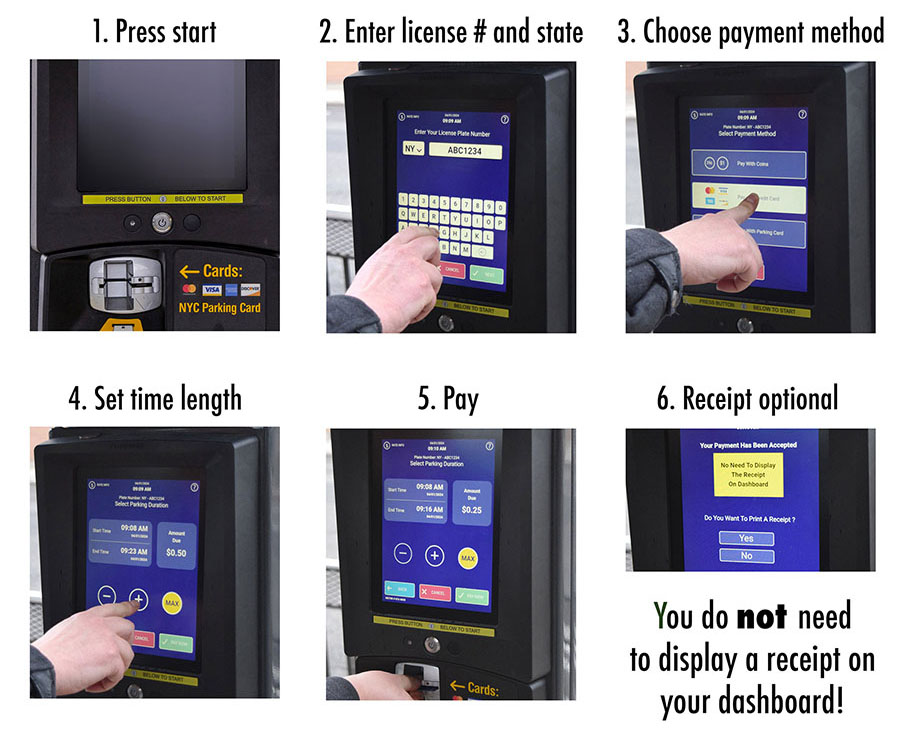
How to Use Pay-And-Display Meters
Download a printable version of these instructions (pdf) Remember, you can pay for parking using the ParkNYC app
1. Pay
Pay by Coins
If paying with coins, drivers must use exact change.

Insert quarters or dollar coins to add time automatically
Pay by Cards

Credit cards: Dip and remove

NYC Parking Card: Insert and leave in
2. Add Time
Press the blue button to add time

Or, press the orange button to select the maximum time allowed
3. Print Receipt

Press green button to print receipt
4. Display Receipt

Place receipt on driver's side dashboard with printed side facing up
Tips for Paying with Coins
Customers have approximately 40 seconds to deposit coins. If no coins are deposited within this time and the green button is not pushed, the transaction will be cancelled and coins returned.
Tips for Using a Parking Card at a Meter
- Do not remove the Parking Card until the transaction is over
- The display will show the balance on the card
- Press the green button to confirm the transaction
- You can cancel the transaction at any time by pressing the red button
- Parking Card payments can be combined with coins – this is helpful when Parking Cards have a very low value remaining
Learn more about paying with both a Parking Card and coins
Malfunctioning Meters
To report a broken meter, visit NYC311 Online. If you are parked on a street with a broken meter, please use another meter to obtain your receipt or pay via the mobile app.
Parking a Motorcycle at a Meter
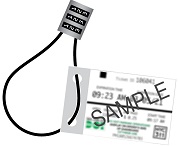
Like other motorists, motorcyclists may pay for parking using the free ParkNYC app or at the meter. If payment is made at a Pay-By-Plate meter, the receipt does not need to be displayed.
If paying at a Pay-And-Display meter, the receipt must be displayed on the vehicle. To prevent theft or damage to the receipt, NYC DOT recommends using clear plastic holders attached to the motorcycle with a lock or other mechanism. Devices made especially for this purpose can be found in specialty stores.
Pay-By-Plate Parking Meters FAQ
What is Pay-By-Plate?
Pay-By-Plate is the new way to pay for parking in New York City. Motorists must enter their license plate information to complete a metered parking transaction. You no longer have to display a receipt on your dashboard as proof of payment. A receipt is available if requested during your transaction for your records. ParkNYC already allows drivers to pay-by-plate, and will continue to be a payment option. ParkNYC already allows drivers to pay-by-plate, and will continue to be a payment option.
Why is the city transitioning to Pay-By-Plate?
Pay-By-Plate parking provides an enhanced parking experience for motorists, as well as improving the overall performance of the parking system and streamlines curbside management and enforcement.
What are the benefits of the new Pay-By-Plate system?
Improved touchscreen user displays, brighter graphics visible in all conditions, additional language options, improved meter performance and functionality and Tap to Pay contactless payment option.
How do I know if my block has a Pay-By-Plate Parking Meter?
NYC DOT is retrofitting existing meters to the new enhanced operating system. While similar in appearance, the newly retrofitted parking meters will be identifiable by new graphics on the side of the meter and are most easily identifiable by the presence of a large touchscreen on the meter front and larger solar cap.
How do I use a Pay-By-Plate Parking Meter?
The new Pay-By-Plate meters feature a large full-color touchscreen that provides a bold yet simple interface. Start by engaging the Start Button located below the touchscreen. Rate information, instructions on license plate entry, as well as buying parking time is clearly relayed to customers on-screen.
How do I enter my plate number?
Motorists should enter their license plate information exactly as it appears on their license plate. If in doubt, motorists should refer to the state registration document regarding the order of characters, as well as “stacked” or “abbreviation” characters that may be a prefix or suffix to the main plate characters. In addition, motorists should enter the information in the order that they appear from left to right. Motorists should ensure that the plate numbers AND state are correctly entered on the meter.
Examples:
 |
Plate Entry: ABC1234 |
 |
Plate Entry: 19999MP |
 |
Plate Entry: 23955NE |
 |
Plate Entry: T808299C |
How do I enter a vanity, specialty, temporary or an out-of-state plate?
Vehicles with out-of-state plates can choose from the menu of plates listed on the plate entry screen. The most frequently used plates are featured on the initial screen (e.g., NY, NJ & Penn). To find another state, enter the state in the prompt space and select from the pull-down menu. Specialty Plates, vanity plates, or temporary plates should be entered as viewed from left to right including all letters and numbers on license plate.
 |
Plate Entry: 2345EMT |
 |
Plate Entry: NYP7650 |
 |
Plate Entry: C000192 |
 |
Plate Entry: BBSAMP |
What if I type my plate number wrong?
Motorists should review all their parking information before purchasing time at the parking meters. Motorists can cancel their session prior to confirming payment but cannot cancel once they complete the transaction. Motorists must start another parking session with the correct license plate if their plate is entered incorrectly.
Can I pay at any Pay-By-Plate parking meter regardless of my location?
No. Parking sessions and transactions are unique to a specific block face and parking meter zone. Motorists can only buy time at the parking meter located on the block face or lot where they are parked. As per NYC Parking Rules Section 4-08 (h)(4), parking time purchased is not transferable. If you move to a new block, you must start a new transaction.
What do I do if the parking meter is out-of-order?
If a parking meter is out-of-order and there are no additional parking meters on the same block face, motorists are permitted to park for the maximum time posted without payment but must move their vehicle once the time limit is exceeded (i.e., 2-hour parking meters = 2-hour limit). However, if another operating parking meter does exist on the same block face, please complete your transaction there. You cannot use a meter located on a different block face.
How to report a broken parking meter?
Please report damaged, malfunctioning, or missing meters by calling 311 or visiting NYC311 Online. Please make note of the parking meter number found on the front of the meter, if possible. The meter number is a seven-digit number found on the front of the machine, typically indicated by a three-digit number followed by a four-digit number, such as Meter # 321-1234. Please keep in mind that the parking meter zone number is a different number as ParkNYC zone numbers are always six-digit numbers.

How does NYPD Parking Enforcement know I paid?
Parking meters and ParkNYC mobile parking app transactions instantaneously sync with the NYPD parking enforcement systems. Enforcement personnel match the ParkNYC Zone ID# (e.g. 123456) with the license plate of the vehicle to verify payment.
What are my receipt options?
After you have confirmed your purchase, you can request a printed paper receipt for your records. The Department of Finance – Parking Violations Bureau has access to all parking transactions should you, inadvertently receive a summons. Additionally, motorists can contact NYC DOT to request verification of a parking transaction by calling 311 or visiting NYC311 Online.
For those that do request a receipt, please retain for future reference and information. In addition to transaction information, the new receipts feature enhanced security features to reduce fraud. Please note receipts are only valid for the time and block face for which they were purchased.
Do I need to place the receipt on my dashboard?
No, the receipt from a Pay-By-Plate meter does not need to be placed on the dashboard, keep it for your records only. Motorists must still place the receipt on the windshield for non-Pay-By-Plate parking meters.
How do I know when my time is up?
The time purchased will be indicated on the touchscreen, like in previous meters. Motorists may purchase time in increments by touching the + button on-screen to add more time or reduce time by pressing the – button. You can also purchase the max time allowed at the meter by pressing the MAX button. The start and end of your parking transaction will be clearly displayed on-screen, as well as on the printed receipt, if you choose to print.
How much time can I purchase?
Motorists are permitted to park for the maximum time posted and cannot increase their time once purchased at a meter. Increased flexibility in adding time is available in the ParkNYC app.
Can I move my vehicle to another location or metered block once I’ve paid?
No. As per city traffic rules, there is no transferability or “portability” of time from one metered block to another. Time purchased at a Pay-and-Display meter and a printed receipt are not transferable to a Pay-by-Plate blockface and vice-versa. If you move your vehicle to another block or parking facility, you will need to perform a new transaction.
Who can see my parking transaction and data and what will it be used for?
Transaction and license plate data is held in a secure system so Enforcement can ensure you’ve paid for your parking. The company providing the meters, Flowbird, receives annual certification from a third-party Qualified Security Assessor (QSA) recognized for both Payment Card Data Security Standards (PCI_DSS) as well as payment Application Data Security Standards. The meters, as well as the payment gateways and software, undergo external security scanning to meet various credit card security programs.
What are the rates for metered parking?
The rates for metered parking vary across the city. There are six different meter zones, as well as differences between passenger and commercial meter rates and regulations. Additional information on meter rates can be found at nyc.gov/paythemeter.
Can I get a refund if my credit card was improperly charged?
If your credit card was charged an incorrect amount or you believe you are entitled to a refund, please call 311 or visit NYC311 Online.
What forms of Payment are accepted at Pay-By-Plate Meters?
The new meters accept credit cards, NYC DOT parking cards and coins. Mobile phone payments are separate and can be made through NYC’s app, ParkNYC. Credit card payments are accepted via the credit card reader or contactless Tap-And-Go NFC card reader. Please follow on-screen prompts for instructions.
Is the ParkNYC app integrated into the Pay-By-Plate parking meter?
Currently, no. A payment at the meter cannot be extended on the app or vice-versa. Each transaction is independent of the other payment channel.
Note: The vast majority of ParkNYC zones align with city blockfaces (e.g., each metered blockface has one zone and each zone governs one blockface), however there are a few scattered exceptions (e.g., a single blockface may have more than one zone or a single zone will govern more than one blockface). Always check the ParkNYC zone for your parking space.

