View Award Selection Status
Learn how to view the status of your RFx response in PASSPort.
Before We Begin
The steps in this guide can be completed by users provisioned with the roles:
- Vendor Admin
- Vendor Contract Signatory
- Vendor Procurement L2
Vendors can view their award selection status on the Browse My RFx Responses page in PASSPort. The Browse My RFx Responses page includes:
- RFx responses that have been started.
- RFx to which your organization has been invited to respond.
- Submitted responses, and
- RFx in which your organization received an award.
Important: Only users who were listed on the RFx Setup Team can view the RFx on the Browse My RFx Responses page. If you are unable to view RFx, request that someone else from your organization who is listed on the RFx Setup Team login to view the RFx selection status.
In cases where the entire vendor team was removed and new contacts were added, reach out to the Agency Contact for the RFx you would like to view to request an update on the submission status.
To view your organization's award Selection Status, follow the steps below:
- From PASSPort Central, click or hover over RFx in the top navigation menu.
- Select Browse My RFx Responses from the drop-down menu.
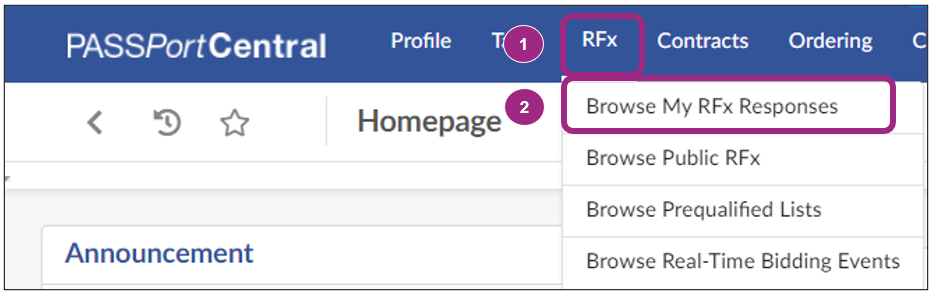
-
Click the RFx Status drop-down field and select Selections Made from the drop-down menu to view RFx with selection status updates.
Tip: RFx in Released status are visible by default. To remove the default filter in the RFx Status drop-down field, click the X to the right of the status.
- Click the Search button. Search results will appear below the search filters.
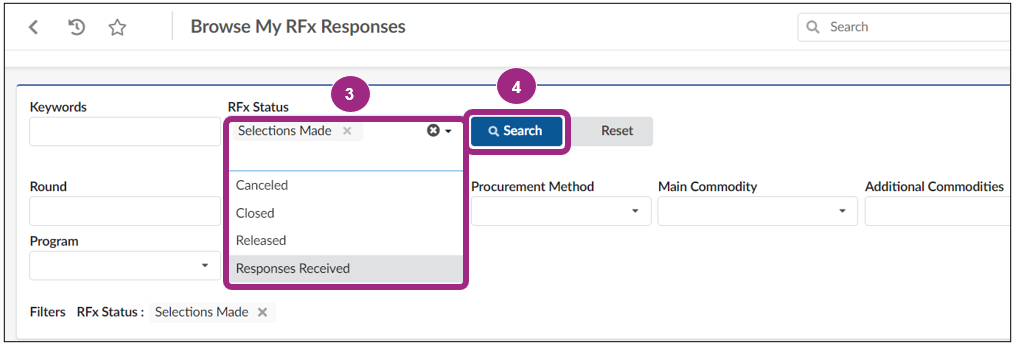
- Click the pencil icon to open the RFx.
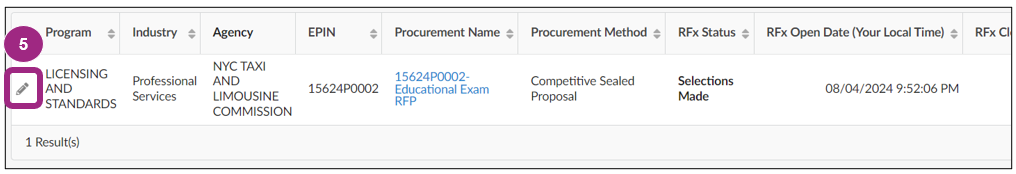
- Click the Manage Responses tab in the left navigation menu. Submitted responses will be listed in the Response Activity section.
-
If the agency has selected your response for award, your Selection Status will be Selected.
A status of Not Selected indicates that the agency did not select your response for award.
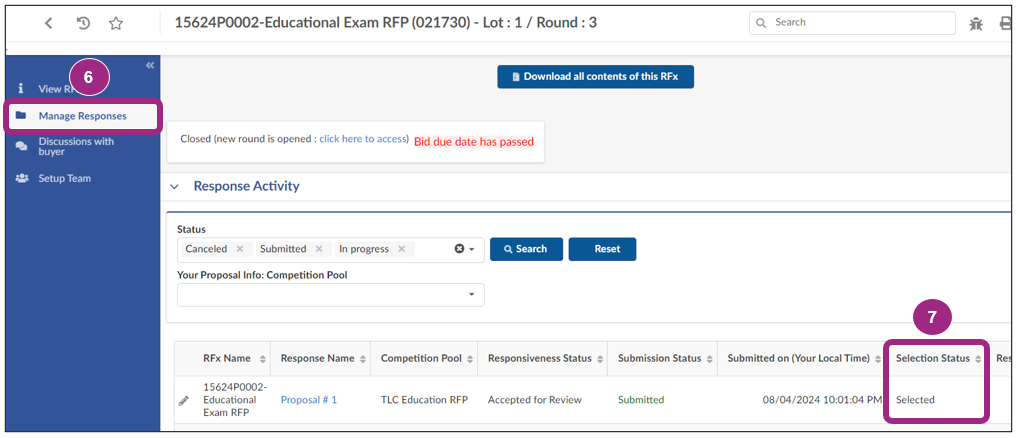
Note: Agencies may choose to notify you of your award selection directly in PASSPort, as part of their award selection process. In this instance, PASSPort will send an email notification advising you of your award selection status. A direct link to the RFx will be available within the email.
Once selected for award, a vendor will complete all the necessary actions required for the contract to be registered.
For an overview on how to manage your contract, view Manage My Contract: An Overview.
For more information on how to complete contract registration actions in PASSPort, view Complete the Vendor Document Submission Task and Approve and Sign the Contract Authoring Document.
Last updated: February 24, 2025




