
 Mayor's Office of Contract Services311
Mayor's Office of Contract Services311 Search all NYC.gov websites
Search all NYC.gov websites
For Prime Vendors: Subcontracting in PASSPort
In PASSPort, prime vendors request subcontractor approval and subcontract modifications, record payment information, and more.
If a contract has a future end date, City vendors can subcontract portions of their work to approved subcontractors for active contracts regardless of registration status of the contract.
PASSPort streamlines these subcontracting processes:
- Subcontractor approval
- Subcontract modifications
- Subcontractor payments recording and validations
- Subcontract M/WBE utilization tracking

Your Responsibilities as a Prime Vendor
- Assign User Roles
- Submit Subcontractor Approval Request
- Submit Subcontract Modification Requests
- Record Subcontractor Payment Information
- Monitor M/WBE Utilization
These are the responsibilities of the parties involved in the subcontracting process:
Prime Vendor
- Submit subcontractor approval request
- Submit sucontract modification request
- Enter subcontractor payment information
- Monitor M/WBE Utilization Tracker and make sure contract requirements are met
- Keep contact with agency and subcontractors
Subcontractor
- Validate payment information
- Keep contact with prime vendor
City Agencies
- Approve or deny subcontractor
- Approve or deny subcontract modification request
- Validate payment information
- Monitor M/WBE Utilization Tracker and make sure contract requirements are met
- Keep contact with prime vendor
Assign User Roles
You must assign the necessary user roles to your organization's contacts to complete required subcontracting tasks. Check in with your subcontractors to confirm that their contacts are properly set up in PASSPort.
For more information, see Add Users and Assign Roles.
Roles for prime vendors
- Subcontractor approval request needs the Vendor Admin role.
- Subcontract modification requests are made by Vendor Admin, Vendor Procurement L1, or Vendor Procurement L2 roles.
- Enter payment information as Vendor Admin, Vendor Financial L1, or Vendor Financial L2 roles.
- Notification of approval is sent to Vendor Admin, Vendor Procurement L1, and Vendor Procurement L2 roles.
Roles for subcontractors
- Validate prime vendor payments as Vendor Admin, Vendor Financial L1, or Vendor Financial L2 roles.
- Notification of approval is sent to Vendor Admin, Vendor Procurement L1, and Vendor Procurement L2 roles.
Submit Subcontractor Approval Request
If you are planning to use a subcontractor as part of your contract, submit a subcontractor approval request.
Your contract or contracting agency may have requirements about how many levels of subcontractors need agency approval. Check your contract and ask your agency for specific details.
Before submitting an approval request, you need to check that your subcontractors have:
- Assigned the required user roles to their contacts
- Become Filed in PASSPort (completed PASSPort Enrollment)
- Created a Payee Information Portal (PIP) account
- Received active NYC M/WBE certifications, if applicable
The subcontractor approval process has three main steps:
- Vendor Submission: You submit a subcontractor approval request.
- Agency Initial Approval: The agency reviews the request. For contracts with M/WBE goals, the agency reviews the subcontractor's NYC M/WBE certifications.
- Final Subcontractor Approval: Depending on the decision made in this step, the process leads to one of the following:
- Denied. You and your subcontractors are notified by email.
- Pending Contract Registration. A temporary status until the contract is registered.
- Approved. You and your subcontractors are notified by email.
- Preliminary Approval Received. You and your subcontractors are notified by email.
Submit Subcontract Modification Request
You can submit a modification request to update the following parts of a subcontract:
- Value
- Start Date
- End Date
- Purpose
- M/WBE Certifications
- Add Documents
Only prime vendors can submit subcontract modification requests. Subcontractors should reach out to the prime vendor if updates are needed.
Modification requests cannot be used to replace a subcontractor. See Revoke the Existing Subcontractor for more information.
Modification requests follow this process:
- Modification Request Submission: You submit a modification request.
- Agency Initial Approval: The agency reviews the request.
The request can be sent back to the vendor (Return to Vendor) for correction and resubmission. For contracts with M/WBE goals, the agency reviews the subcontractor's NYC M/WBE certifications. - Agency Final Approval: Depending on the decision made in this step, the process leads to one of the following:
- Approved. The changes are applied to the subcontract. You are notified.
- Denied. You are notified.
Record Subcontractor Payment Information
After making payments to subcontractors outside of PASSPort, you must log into PASSPort to record the payment information. Both subcontractors and agencies validate the payment information.
Recording and verifying subcontractor payments in PASSPort on time makes sure the information is correctly reported on the Comptroller's Office website, Checkbook NYC.
The payment recording and validation process has three main steps:
- Prime Vendor Payment Recording: As the prime vendor, you record the payments you made to your subcontractor.
- Subcontractor Payment Validation: The subcontractor confirms the payment. They approve or return the payment information to you in PASSPort.
Subcontractor payment validation advances directly to agency validation if:- There is no active subcontractor user in PASSPort.
- The subcontractor does not validate the payment within 14 days.
Important:- You must record payments to Tier 1 subcontractors in PASSPort. Tier 1 subcontractors are subcontractors you directly hired and paid.
- Do not record payments from subcontractors to their subcontractors in PASSPort.
- Agency Payment Validation: The Agency reviews the payment information and documentation. They approve or return the information to the prime vendor.
PASSPort sends the subcontractor payment information to the Comptroller's Office website Checkbook NYC.
Monitor M/WBE Utilization
For subcontracts with M/WBE goals, prime vendors and agencies can track M/WBE participation goals using the M/WBE Utilization Tracker in PASSPort. The tracker connects prime vendor-recorded subcontract payments to the goals, simplifying compliance.
How does the tracker work? The M/WBE Utilization Tracker takes information from the contract, subcontract, and payment recordings, and uses that data to calculate the projected utilization and actual completion percentage in real-time.
Where is the tracker and who can view it? The tracker is in the M/WBE Goals section of the Contract's Header page and can be viewed by agencies and prime vendors. Subcontractors cannot view the tracker.
What does the tracker look like?
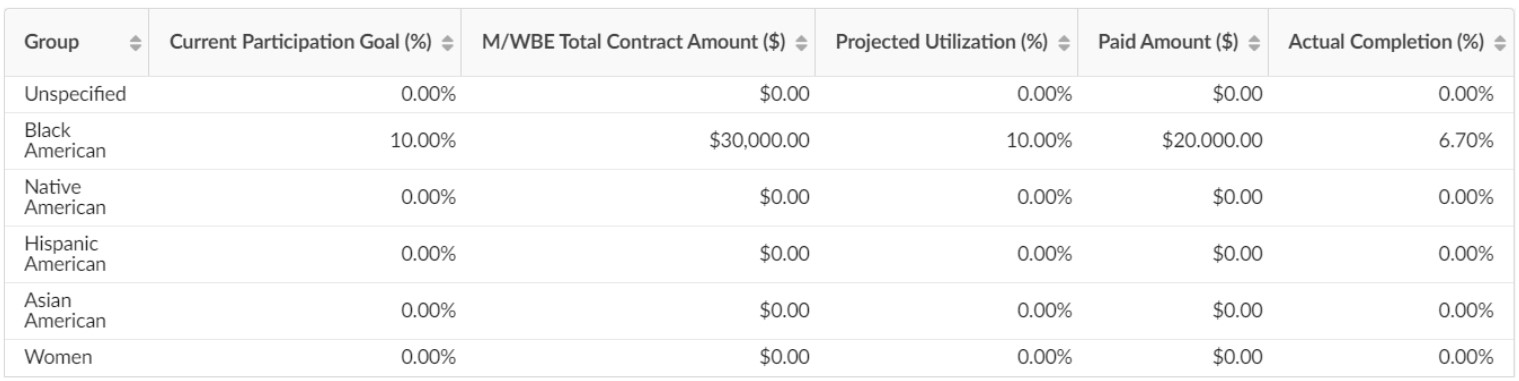
How do I read the tracker?
The tracker is a table listing a different M/WBE group in each row. The tracker is a table listing a different M/WBE group in each row. The columns show numbers tracked, explained below.
- Current Participation Goal (%): This column lists the goal percentages of the contract that M/WBE groups need to manage.
- M/WBE Total Contract Amount ($): This column lists the dollar value of the contract that M/WBE groups should be paid to meet the goal percentages.
- Projected Utilization (%): This column lists the percent of the contract registered with Agency-approved M/WBE subcontractors.
- Paid Amount ($): This column lists how much in dollars the M/WBE groups have been paid for this contract.
- Actual Completion (%): This column lists the percent of the contract that has been paid to M/WBE subcontractors.
This Actual Completion (%) is expected to eventually match the Current Participation Goal (%), showing that utilization goals have been met.
For more information, see M/WBE Utilization Tracker: An Overview.
For Subcontractors: Subcontracting in PASSPort


